Macromedia came out with a fix for some issues in cfchart implementation, it can be accessed here - Charting Technote
This blog will try to elborate on this fix. You will need to download the supplied files in the technote to follow the instructions
NOTE: Please take backup of all files (take backup in a folder outside <cfinstall>\lib) that you change during installation, so that you can revert to your old configuration just in case you face some problems after this fix. While backing up wc50.jar please ensure that
- Shutdown CF server.
- Replace wc50.jar in <cfinstall-path>\lib directory, with supplied file.
- Replace webcharts3D.xml in <cfinstall-path>\lib directory, with supplied file.
- Copy supplied style files (in styles folder) to <cfinstall-path>\charting\styles directory. (overwrite existing files)
- Start CF server.
- You are ready to go.
This technote fixes the following bugs:
60028 – Scaling & gridlines problems have been resolved.
57581 – Line charts no longer display negative axis if any values are 0.
59943 – Users can format legend text in pie charts.
59466 – X axis titles are not rotated if too long ( advisory )
59162 – Barcharts with only one data series will be displayed
NOTE: To use most of these fixes/features, users will be required to create their own styles. Please take some time in experimenting with creating and applying your own styles to cfchart. A speed-up for the same is discussed here.
Description:
60028 – Scaling & gridlines problems have been resolved.
Issue
Users were unable to control the scaling of the graphs that were being generated. The scaleTo and scaleFrom attributes in <cfchart> were not being followed by the charting engine. In some cases the y-axis were scaled to many times the maximum range of the data.
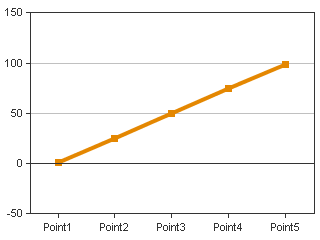
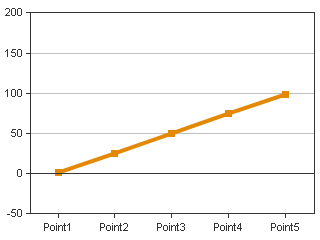
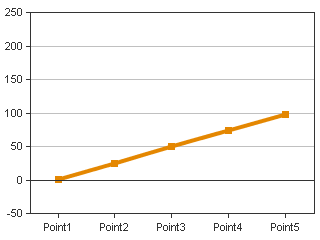
Solution
This problem has now been fixed. Users can set the minimum and maximum values that would be displayed in the charts. If no gridlines are specified then the default no. of lines that are drawn will be 11. Users have to be careful in selecting the values of scaleTo, scaleFrom and gridlines. If the difference of scaleTo and scaleFrom is not divisible by gridlines then labels with lot of decimal places will be displayed e.g.
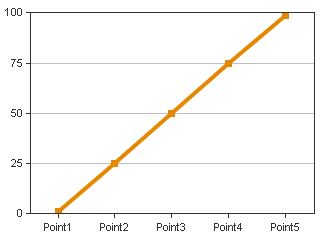
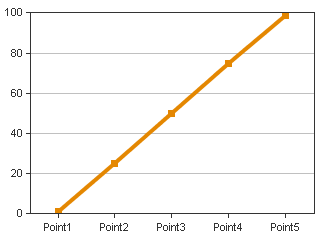
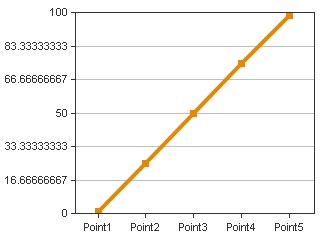
Users can overcome this by applying custom styles where the labels are formatted to be integers, and not fractional values.
57581 – Line charts no longer display negative axis if any values are 0
Issue
Users plotting any data with data points 0 or close to zero, observe that their charts display negative axes. This behavior is observed since the charting engine of CFMX tries to prevent any part of the graph from being clipped – this is known as the “AutoAdjust” feature. Hence in order to prevent clipping of markers the charting engine draws the negative axes.
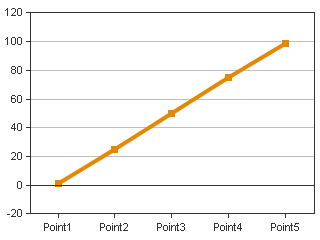
Solution
The AutoAdjust feature was “true” by default. The new style files, have been modified to turn off this feature by default. Users can deploy the new files to revert to the original charting behaviour as it was in CF 6.1. For those users who want to still use this feature, they are advised to deploy the provided style files and change the value of autoAdjust attribute to “true”.
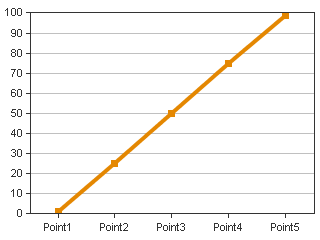
59943 – Users can format legend text in pie charts
Issue
Users were able to change the legend text for pie charts in CF 6.1. They are unable to do so in CFMX.
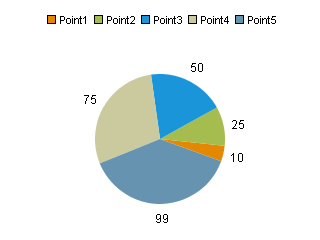
Solution
Users should use the webcharts designer to create custom style xml which can be then applied, to modify the legend in pie charts and other graphs, e.g. the above pie chart was modified to the one below by applying a style file with the following attribute:
<legend>
<![CDATA[ $(colLabel)-$(colPercent) ]]>
</legend>
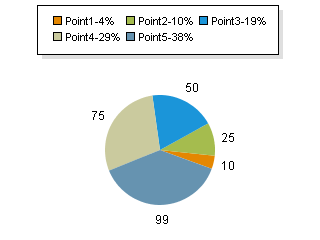
59466 – X axis titles are not rotated if too long (Advisory: change of behavior)
Issue
In CF 6.1, the X-axis titles were vertical by default. So any long titles like – “AAAAAAAAAAAAA” were displayed still by scaling the graph. However, in CFMX these titles are not being rotated.
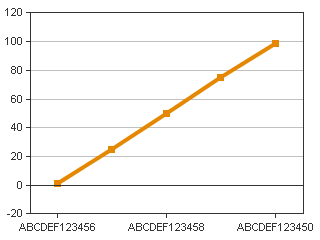
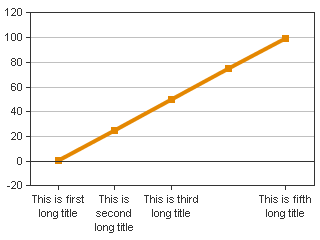
Solution
Please note this is a change in default behavior – made on the recommendations of the eXperience Design team at Macromedia Inc. In CFMX, the titles have been made horizontal by default – thus any long title names get clipped (are not shown). Users can revert back to the old functionality in two ways:
Method 1: Modify all default style files.
(This is not the recommended method since all graphs will be affected by this change)
- The default style files are in the folder - <cfinstall dir>\charting\styles
- Users need to edit the files which do not have the *_pie.xml ending
- The following lines need to be changed:
<xAxis>
<labelStyle isHideOverlapped="true" orientation="Horizontal"/>
<titleStyle font="Arial-12-bold" isMultiline="false"/>
</xAxis>
To the following:
Here, isHideOverLapped attribute is set to false so those titles which overlap will also be displayed.
<xAxis>
<labelStyle isHideOverlapped="false" orientation="Horizontal"/>
<titleStyle font="Arial-12-bold" isMultiline="false"/>
</xAxis>
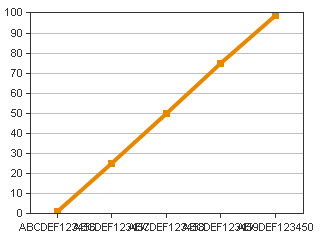
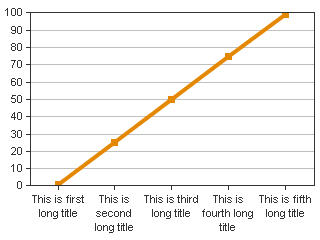
The following will make label orientation vertical
<xAxis>
<labelStyle isHideOverlapped="false" orientation="Vertical"/>
<titleStyle font="Arial-12-bold" isMultiline="false"/>
</xAxis>
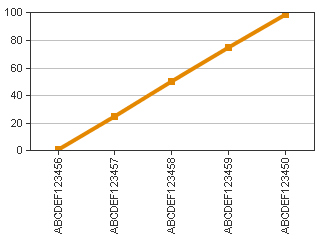
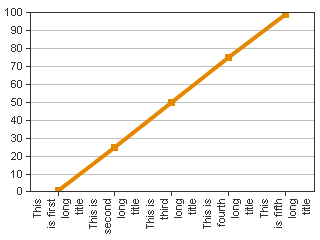
Users will need to make similar changes to the <yAxis> section for changing the behavior for horizontal bar graphs.
Method 2: Using custom style files
- Read the section on creating custom style files.
- And apply step 3 in Method 1 to change the required attributes.
59162 – Barcharts with only one data series will be displayed
Issue
CFMX charting engine does not display charts properly if a single data series is defined and the seriesplacement attribute in <cfchart> is set to “stacked”.
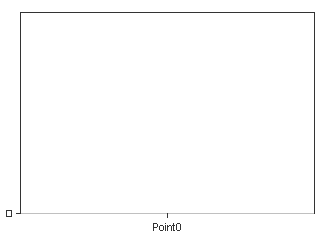
Solution
These graphs are now rendered properly.
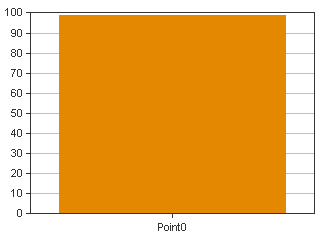
How to create your own styles for charts?
Applying custom styles to cfchart tag
- Create a custom style by using the webcharts designer. (<cfinstall>\charting\webcharts.bat)
- The custom style is in the style tab of the webcharts GUI.
- Save this xml in a file to your web root/ directory where you have the cfm to create the graph. (e.g. you save the file by name "myStyle.xml" in wwwroot\charts directory.
- Use the "style" attribute to import these settings in the <cfchart> tag. e.g. you have cfm in wwwroot folder then you can say –
<cfchart style="charts\myStyle.xml" .... other attributes>
27 comments:
Great info here. Keep it up!
ScaleFrom does not work with the "CFCHARTDATA" tag even after hot fixes are applied
The <cfchartdata> tag does not have the "scaleFrom" and "scaleTo" attributes they belong to the <cfchart> tag.
"
Users should use the webcharts designer to create custom style xml which can be then applied, to modify the legend in pie charts and other graphs, e.g. the above pie chart was modified to the one below by applying a style file with the following attribute:
"
I added this code to my style xml file but it did not affect the appearance of the chart. What am I doing wrong? Thanks.
Nice information, i hope you keep writing.
It’s a great blog to visit because it’s like a learning experience and building the confidence up.
Really your blog is very interesting.... it contains great and unique information. I enjoyed to visiting your blog. It's just amazing.... Thanks very much for the share.
Thanks for this article. It's just what I was searching for. I am always interested in this subject.
Thanks to a brilliant effort in publishing your article. One can be more informative as this. There are many things I can know only after reading your wonderful article.
I could not refrain from commenting. Well written!
Feel free to visit my web site: books of ra online spielen
Fantastic Blog, it’s so helpful to me, and your blog is very good. Hire a Xhtml App Developer
"Recently i ran into your website and so are already reading along. I think I’d leave my first comment. I don’t understand what to share with the exception that I’ve enjoyed reading. Nice blog. For certain i will keep visiting your blog really often
"
Nice post. Great blog. Thanks for the share. It was very interesting and informative. Keep posting. I follow you. Umrah Packages
Thanks for sharing such a useful information. Umrah Packages
Valuable information and excellent design you got here! I would like to thank you for sharing your thoughts and time into the stuff you post. Wholesale Towels
I just stumbled upon your blog and wanted to say that I have really enjoyed reading your blog posts. Used Police Cars
Very informative post. Thanks for taking the time to share your view with us. Custom Essays
I pay a visit every day some sites and information sites to read articles, but this blog gives quality based posts. I pay a visit every day some sites and information sites to read articles, but this blog gives quality based posts.
You have done a Great job, keep doing more work like this ! Thanks. Macy's Coupon
JcPenney Coupons
Bluefly Coupon Codes
Target Promo Codes
Barnes & Noble Coupon Code
Groupon Promo Codes
Amazon Promo Codes
Best Buy Coupons
American Eagle Promo Code
AutoZone Coupons
Walmart Coupon Codes
Next Day Flyers Coupon Codes
Overstock Promo Codes
bebe Coupon Codes
Light In The Box Coupons
SmartBargains Coupons
Bed Bath and Beyond Coupon
Great work by the blogger this blog really help me.
nice post informative content thanx for sharing...
SEO Company
That's really massive exposure post and I must admire you in this regard.
Toronto Pearson Airport Taxi
Toronto Airport Taxi
<a
Excellent site, keep up the good work my colleagues would love this. Hamilton Resourcing
Human Resource Solutions UAE
Psychometrics Tests
Talent Management
Integrity International
Executive Recruitment
The McQuaig Psychometric System
The McQuaig Job Survey
The McQuaig Word Survey
The McQuaig Self-Development Survey
Great, thanks for sharing this post. Cool.
Platelet Rich Plasma Therapy
Elbow Surgery
Hip Replacement Surgery
Shoulder Surgery
Knee Replacement Surgery
Stem Cell Therapy
Great post! awesomely written :)
bebe
2020.05.17酒店小姐的基本介紹跟工作內容因應新冠肺炎疫情,為了確保我在酒店上班的日子能在出現確診者後快速聯絡到接觸者,部分縣市政府開始要求八大行業酒店小姐一定有S?須採實名制,中央是否也有硬性要求 八大行業是哪八種行業呢?對此今天中央流行疫期指揮中心記者會上,指揮官陳時中表示,中央職場須知 【酒店PT 】不是強制規定一定要實名制,只要能確保可以快速聯絡到人就可。另外對於高雄市政府詢問,酒店打工、舞廳是由中央統一宣布復業,還是地方政府自行規劃復業期程?陳時中表示,只要能保持社交距離、梅花座,或有隔板,並落實個人健康衛生防護,戴口罩,量體溫,入口提供洗手清潔用品,確保能聯絡到人,地方能做到就可以開放,請大家配合規定,讓員工與出入人員都能安全。
陳時中還強調,所有場所都要符合防疫新生活規定,夜店也要符合這些個人防護,如果太擁擠沒有做到,會請各地方主管單位加強輔導。
Post a Comment